For realtors, agents, and other professionals in the real estate industry, Google Ads (formerly Google AdWords) is an excellent long-term marketing option. Here are some essential guidelines to help you get started.
Marketers from all industries favor Google Ads because of their broad reach. For example, real estate agents could use them to promote listings on Google Search, YouTube, and other sites across the web. However, you must understand Google's pricing strategy for advertisers before starting.
Because you must think long-term when you start advertising with Google Ads, you must plan a budget for this part of your marketing strategy. Start with a three-month trial and set a monthly budget cap for your ads. So, ask yourself: how much am I willing to pay monthly for Google Ads?
The three-month trial will serve you to analyze your results and get a clear idea of what works and what doesn't.
You only pay for results: don't worry about going over your monthly budget cap or overspending because you pay-per-click (when users click on your ad to go to your website or a landing page) and pay-per-action (when users call your business).
You can adjust your monthly budget as needed. Google will show you the estimated results based on your advertising budget before creating your campaign. In addition, you can pause your ads whenever you want, and Google will stop charging you.
Suppose you need your Google Ads budget for something else sometimes. In that case, you can pause your ads for as long as you need and resume them when you are ready again.
Now that the budgeting is clear, you can start creating your campaigns. You will see how it works on the official site for Google Ads. If you want help from an expert to identify your marketing objectives or for advanced campaigns that include sales, leads, brand awareness, and others, you can get help straight from Google marketing experts.
The Google Ads Keyword Planner is an excellent tool for keyword research, the foundation of any pay-per-click campaign. Of course, you can use many other keyword research tools, but Google's will suffice for the start. There are best practices for your keywords, basically: think what the users want and align your keywords with your business goals.
Keyword research is an art of sorts. It will help you organize keywords in groups based on brands, competition, exact phrases, and related terms.
Google Ads Keyword Planner has a lot of filters to help you identify the keyword phrases that best suit your real estate agency and your advertising purpose. Use it to get keyword ideas and see average monthly searches, competition, top-of-page bid prices, and other filters that will help you understand how that term will fit your advertising budget.
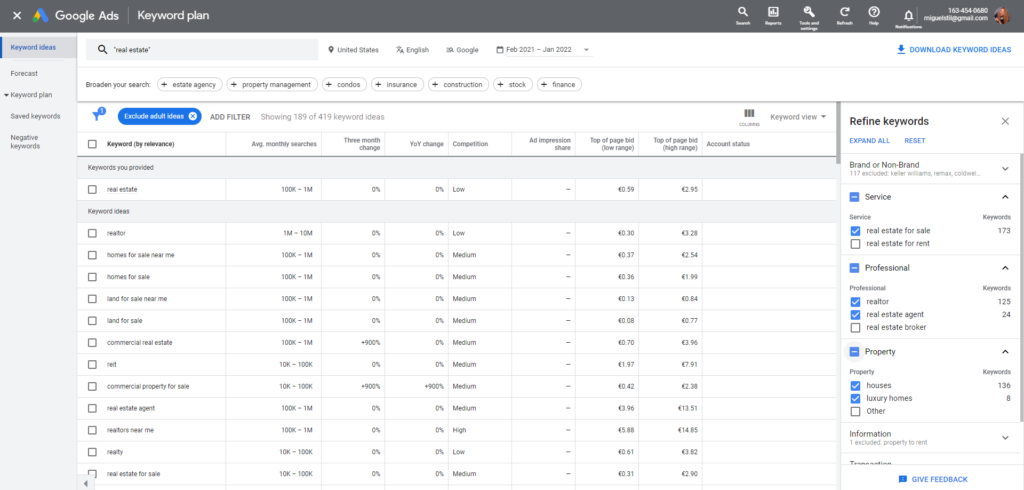
Use the refine tool to make sense of hundreds of results the Keyword Planner will serve for any query: brand or non-brand, service (real estate for sale or real estate for rent), professional (realtor, real estate agent, real estate broker), property (houses, luxury homes, other), information (property for sale, property for rent), transaction (rent, buy), and others.
Save the most relevant keywords: the ones that best match your goals. Do not choose too broad terms as they are likely to deliver irrelevant clicks that will not always convert into leads or sales.
You have three options for your keyword match types in Google Ads:
So, if you want to run your ads for leads and calls to your business, use Phrase Match or Exact Match to avoid irrelevant clicks and useless traffic to your site.
With Google Ads for real estate, you can create as many advertising campaigns as you need to reach your marketing goals. For example, you can have 7-10 ad groups per campaign (or less), 20 keyword phrases per ad group (or less), and a recommended of three ads per ad group. But you don't need to create three ads, especially because starting June 30, 2022, you will no longer be able to create or edit expanded text ads.
Instead, create one responsive search ad per ad group. With this type of ad, you eliminate the need for multiple text ads. Google will automatically combine titles and descriptions into ads. You can have up to 15 headlines and four descriptions. In addition, you can include a site URL, at least two sitelink extensions, and a phone number where clients can reach you.
Make your headlines memorable, unique, and compelling. You must keep each under 30 characters, while descriptions are 90 characters each.
You can further enrich a lead form extension to get qualified leads for your real estate business directly from your ads. Or, opt for other extensions, like structured snippets, app extensions, promotion extensions, and price extensions. And finally, location extensions are only good when you want people to visit your business. So, the lead form extension and call extensions should be enough for advertising listings.
Before starting, familiarize yourself with Google's policy for housing listing sites, individual houses for sale or rental, and real estate services. You will notice that you can no longer target audiences based on gender, age, parental status, marital status, or ZIP code. You have locations instead.
When you plan your Google Ads campaign, who do you want to reach? Where are your buyers? The geo-targeting feature inside the Google Ads platform will help you advertise only to people in those locations.
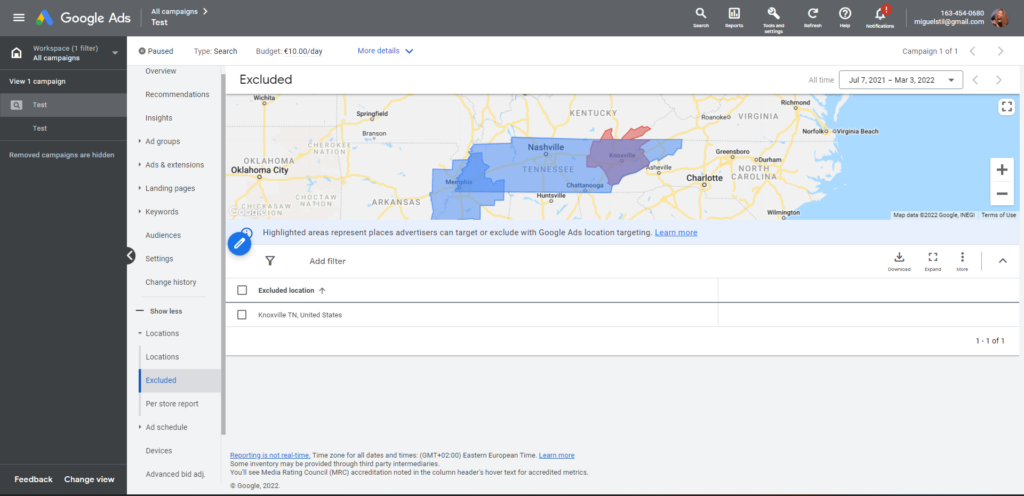
For example, you can only target the city to reach buyers from Memphis. Or, you can expand to the greater area of Tennessee if you think that people from other state cities would be interested in buying proprety in Memphis.
If you believe that people living in other locations may not be interested in relocating, you can exclude those locations.
You can set bid adjustments for targeted locations to increase the bid as the searches are closer to the city you want to target. You can also use location extensions to lead users to call or visit your locations. For example, when people search for nearby businesses on Google.com or Google Maps ("real estate agent near me"), they may see local search ads that feature your business locations.
Are there any other Google Ads strategies you want to know?