How to groom and grow a Facebook page for realtors? Here's a thing not many PRs, advertisers, and marketers will bother to tell you: the rules are timeless, only flavors change. And there is always a new trend that you missed, a new fad to catch up with before you catch your breath. But the rules are the same: be authentic, be yourself, and care for the buyers. Only after you master these rules can you fine-tune your Facebook marketing strategy.
But, first things first: whoever tells you that Facebook is going away soon or that only baby boomers use it is delusional. Facebook had 2.89 billion monthly active users in the second quarter of 2021. So it will continue to grow: think of it as the new Google. But better because it puts you in touch with your high school sweetheart (who looks better now). Joking aside, Facebook for business? Use it for branding and just because it works.
Here are the basics.
If you are a realtor, you need to send a clear message: you care about the people looking for a home.
Let your Facebook page reflect that feeling.
Big companies use logos. Individuals must always use portraits. You are only as good as your reputation. Put a face on that name: buyers will trust you more. For a big company, the logo is a no-brainer. There's little to no advice to give them. But for you: be confident, have a direct camera gaze, and a neutral background. Blurry images are not professional, and you should never use one. In the page example below, you will see a realtor's portrait reflecting professionalism, confidence, and trust: Linda Hill Hughes.
As a rule of thumb, whether you choose a static image for your Facebook cover, a video, or a slideshow, these should all be eye-catching and relevant for your business. For example, Linda has a suitable cover, but it looks a bit sloppy and unprofessional. She could use a free tool like Canva to refine the layout. For example:
The current cover Linda uses for her real estate agent Facebook page is different. It shows a kitchen and her business details next to her beautiful headshot:

And more importantly, do you need to use your slogan on your Facebook page? Not unless it is part of your brand identity and you want people to remember it. But there is no field for a slogan on your Facebook page. Instead, you can add it to your short description in your About section.
Some examples of slogans include Trulia's "Discover a place you'll love to live," or RE/MAX's, "The right agent every step of the way." But, of course, you should never use another brand's slogan. Instead, come up with something else, for example, "the home you want," "an agent you can trust," or even something like, "it's not a home, it's your home."
And because we analyze Linda Hill Hughes's page, her slogan could be "Your next and last realtor," just like she ends her message to customers on her Benchmark Realty profile page.
These sections are where you describe your business to your potential buyers and peers. You should fill in two parts: a short description summarizing your business and a self-explanatory part called additional information.
Most realtors and real estate businesses fill in only the short description. But if you need an example of how to use both, here is how realtor Linda Hill Hughes makes good use of these two fields.
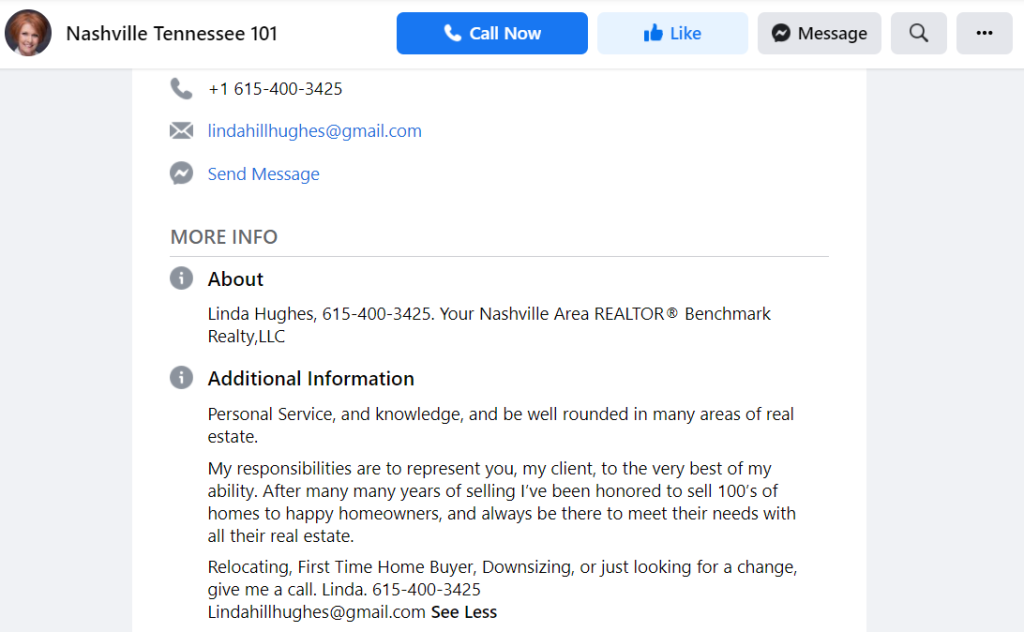
In the description field, Linda is straightforwardly providing potential clients with contact information. Useless here as there are other fields for the purpose, but intelligent because those fields are below the fold. Linda's approach is probably generating more leads than pages with a generic description. This is also the field that appears on the home section of Linda's Facebook page, just under the map locating her office's address.
The copy in the second part needs a touch of finesse and some polishing, but the information is on point, and she gets her message through:
Personal Service, and knowledge, and be well rounded in many areas of real estate. My responsibilities are to represent you, my client, to the very best of my ability. After many many years of selling I've been honored to sell 100's of homes to happy homeowners, and always be there to meet their needs with all their real estate. Relocating, First Time Home Buyer, Downsizing, or just looking for a change, give me a call. Linda. 615-400-3425 [email protected]
Linda Hill Hughes on Facebook
As you see, she provides contact information again, although it is not needed. But what's noteworthy here is that you get a sense of the realtor's personality and warmth. Humans deal with humans, and Linda gives us a friendly reminder of the fact.
Still analyzing Linda Hill Hughes's Facebook page for realtors, we notice that she made a mistake. Instead of choosing Real Estate Agent as the main category for her page, she miscategorized it as a city. Fortunately, this is easy to correct and should be fixed, as people are not cities.
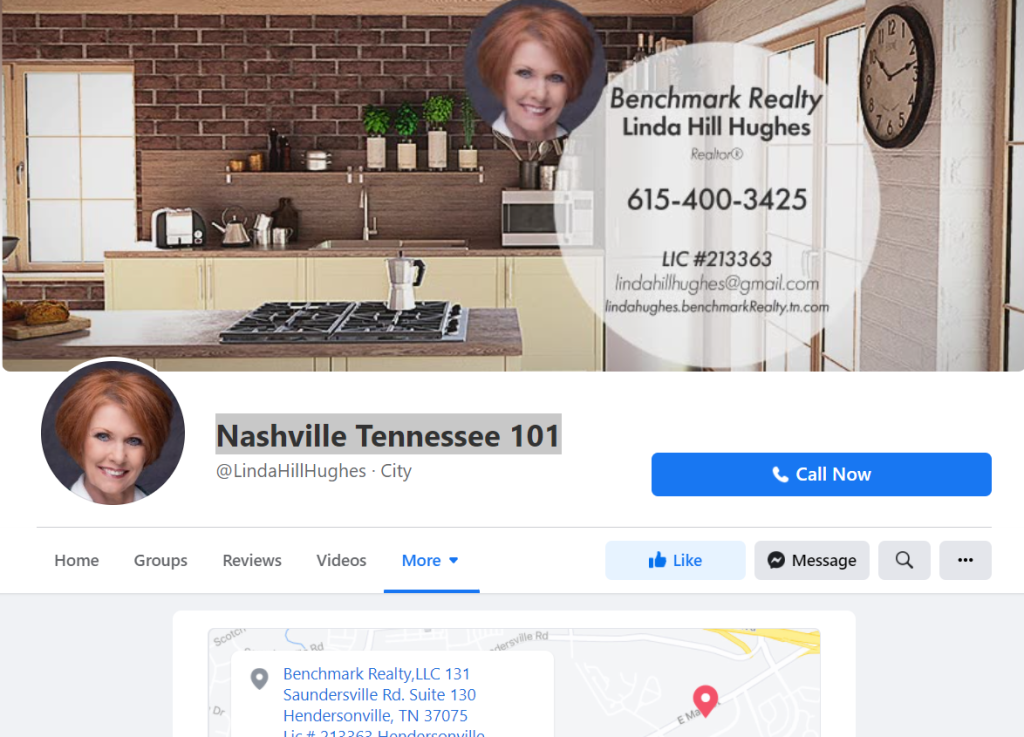
We are still on Linda's page, just as an example of improving a Facebook page for realtors.
The title of her page, Nashville Tennessee 101, is a bit misleading. Because she is a realtor, she should choose a title to reflect her occupation or personal brand.
Unfortunately, "Nashville Tennessee 101" is too generic: it could mean anything from travel guides to how to buy a burial plot.
So instead, she should use either her name, Linda Hill Hughes or Linda Hill Hughes - Benchmark Realty. Here's a mockup of what her profile page could look like to hit the mark:
Wrapping up: Grooming and growing a Facebook page for realtors is time-consuming, but it will work if you follow these simple rules. Then, go beyond the basics.
When it comes to building out a business page, whether in regard to real estate or what have you, filling it out with as much information as possible is integral. Good insight to have here!