One of the values of Twitter over social networks like Google+, Facebook, and LinkedIn is that you don't have to wait for someone to follow you, fan you, or otherwise connect with you in order to talk to them. You can publicly reply to anyone anytime using @theirusername. With this in mind, you can search Twitter for particular keywords and phrases, see who is talking about them, and strike up a conversation.
Twitter offers an Advanced Search of their network.
Using Twitter's advanced search, you can find people talking about a specific keyword, phrase or topic. When you find a search with good results, use the Save this search button to save it.
This way you can access the search later on Twitter when logged in to your account on the Home page.
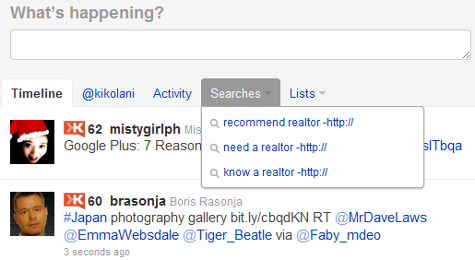
Also, when viewing your results, be sure to use the dropdown to show you all results for a search, and not just the top results.
If you use a Twitter management tool like HootSuite, you can also save searches as a stream by using the + Add Stream button and entering your search query.
You can also do the same in TweetDeck by using the + Add Column button. If you have saved searches in Twitter, it will automatically list those as well.
Please note that the Near this place option on the Twitter Advanced Search page does not work in some Twitter management tools like HootSuite. That search option can come in handy if you just want to see results from people tweeting in a specific region. You can also use the general searches below and, if it is not specified in the tweet, simply go to the user's profile to see where they are located to get an idea of where they might be searching for property.
The following are some suggested searches and great results found when using them. Be sure to modify searches as needed to fit your location or industry. Note the use of -http:// in each search. This will filter out any tweets with links, that way you don't get a bunch of results that are filled with Realtors advertising their own business. You can also add a ? to the search query to see tweets asking a question.
recommend realtor -http://
This search should find anyone asking their Twitter audience if they have a Realtor to recommend, usually in a specific region.
need a realtor -http://
This search should find anyone telling their audience they need a Realtor, usually in a specific region.
find a realtor -http://
This search should find anyone telling their audience they need to find a Realtor, usually in a specific region.
know a realtor -http://
This search should find anyone asking their audience if they know a Realtor, usually in a specific region.
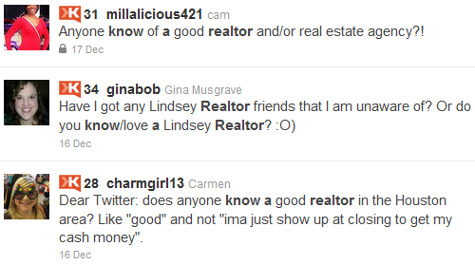
buying a house -http://
This search should find anyone telling their audience they are buying a house, usually in a specific region.
planning to buy house -http://
This search should find anyone telling their audience they are planning to buy a house, usually in a specific region.
Have you tried advanced Twitter searches to find people in your region who need a Realtor? Have you had any success with connecting with these people? Please let us know in the comments!