LinkedIn is the #1 social network for professionals, and as a real estate agent, you will want to get the most out of it. Potential clients are just waiting to discover an agent that demonstrates their knowledge in both real estate and their familiarity with a particular location. The following will guide you to using LinkedIn to help those clients find you!

LinkedIn is the ultimate social media tool for realtors. Courtesy of mariosundar @ Flickr.com
Develop a Strong LinkedIn Profile
The first thing you need to do on the LinkedIn network is make sure your profile can be found easily and makes a great first impression. Before you get started filling out or editing your profile, think about the main keywords you want to be found with, such as Real Estate Agent, Miami Realtor, etc. The following sections of your profile will help it be found more often in search and will help visitors to your profile find out exactly what you are about.
- Name: The name field is one of the most important fields. Although it's tempting to stuff it with keywords, that is against the LinkedIn terms of services. So use your real name only.
- Profile Photo: The profile photo offers some search optimization of your LinkedIn profile if you name your photo's filename your-name.jpg or similar.
- Professional Headline: This line appears below your name on your profile as well as within search results on LinkedIn. Be sure to make it succinct, descriptive, and inclusive of a few of your top keywords.
- Websites: Under websites, you can list your main three URLs. Don't use the My Blog, Personal Website, or similar options - use Other instead. This will allow you to enter the name you would like to use for each of your links. Otherwise your company will just be called Company Website instead of ABC Realtors.
- Twitter: Use the Twitter field to add your Twitter profile link in addition to the above three important websites.
- Summary: The summary is an area where you can introduce yourself to someone new in a few short paragraphs. Here you can expand upon your headline, tell people why you are the best in your region, and of course, use your top keywords to help your profile get discovered by LinkedIn searchers.
- Specialties: The specialties area is where you can list your expertise in keyword-like form.
- Experience: The experience area is where you will add your current and past job information. Titles in this area are especially important for keyword optimizing your profile for both LinkedIn search and Google.
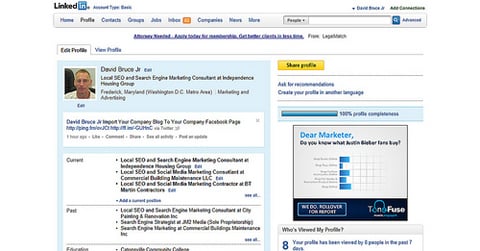
Make a strong profile to get found on LinkedIn. Courtesy of Frederick Md Publicity @ Flickr.com
After you have completed your profile, be sure to make your profile public by going under the dropdown with your name at the top right then selecting Settings. Then click on the Edit public profile link to make specific areas of your profile visible to everyone which also makes it visible to search engines.
Get Recommendations
Potential clients like testimonials, and there is no better place to get testimonials than on your LinkedIn profile. To get a recommendation, simply look through your LinkedIn contacts, see who you have worked with in the past, and send them a personal email (in or outside of LinkedIn) asking for a recommendation. If you have multiple job titles on your LinkedIn profile, be sure to suggest which one you would like them to add their recommendation to so that you don't have to move it around later.
Get Active on LinkedIn
Last, but not least, you should always be actively using your LinkedIn profile. There are certain ways you can increase your number of networking connections on LinkedIn while simultaneously demonstrating your authority in the real estate industry by participating in the following ways.
- Posting Regular Updates: Just like you can add status updates on Twitter and Facebook, you can do the same on LinkedIn. Simply share professional updates and links you believe your connections will be interested in about your industry.
- Groups: When you want to grow your network, you may want to connect with some people but don't know their email address or haven't worked with them at your company. The workaround for this is groups. When you're in a group with someone, you will be able to connect with them directly. So be sure to join real estate related LinkedIn groups and participate in them by adding to existing discussions and creating new ones as well.
- Answers: LinkedIn has a better version of Yahoo Answers that is completely focused on the professional community. Be sure to visit the LinkedIn Answers section for personal real estate or commercial real estate to answer questions, demonstrate your experience, and (along the way) pick up new network connections.
Are you an active LinkedIn user? Have you seen it improve your business? Please share your experiences and tips in the comments!
Contributing writer Kristi Hines is an online marketing consultant, freelance writer, blogger, and social media enthusiast.
Latest posts by Kristi Hines
(see all)
nice tips.